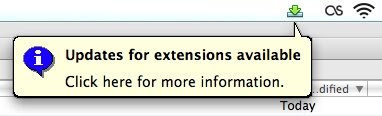When Peter approached me a few weeks ago to work on the UI design for the next release of Sweet, I had just started on twitter in order to understand what all the fuzz is about. Well, I cannot say I get it, but at least I got some interesting links that I had missed otherwise.
Now Sweet is our internal microblogging service, based on open source laconi.ca. You can try out laconica at identi.ca or take a look at the before state_
It is not possible to significantly change a project in mid air – but this is exactly what I did by tweaking the CSS and a few images to create a pleasant and inviting design for Sweet. Note the logo (done with creatr.cc), the color scheme, the layout, the text counter, the tabs, the font changes, and the tag cloud in the after image. BTW_ the bird in the tree indicates that a tweet is also visible to the public on twitter.
Paying attention to the ‘design details’ can even improve the usability of such a project. A professional design increases the perceived quality and therewith the user experience. Since the relaunch we have more users and we even figured out that there was another installation of laconica running inside Sun — they are now planing the migration to Sweet.
All this took me less than a week. I learned a lot about dirty CSS hacks, and got in touch with 2 nice colleagues at Sun whom I never met in person. Peter was a kind of project lead, and Olof the engineer behind the curtain. And guess what, our main communication tool was… Sweet!