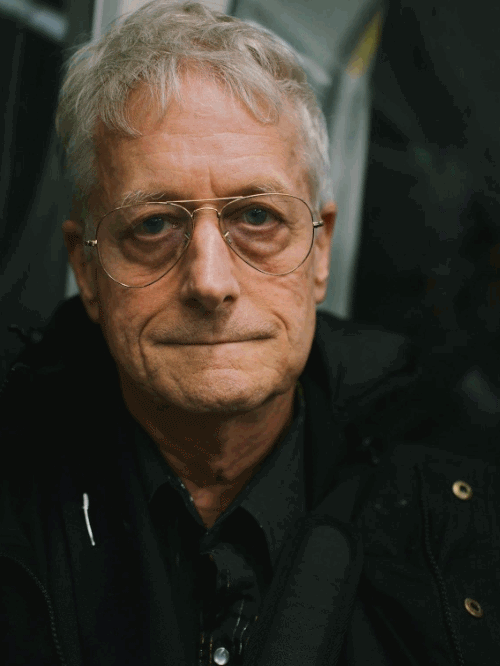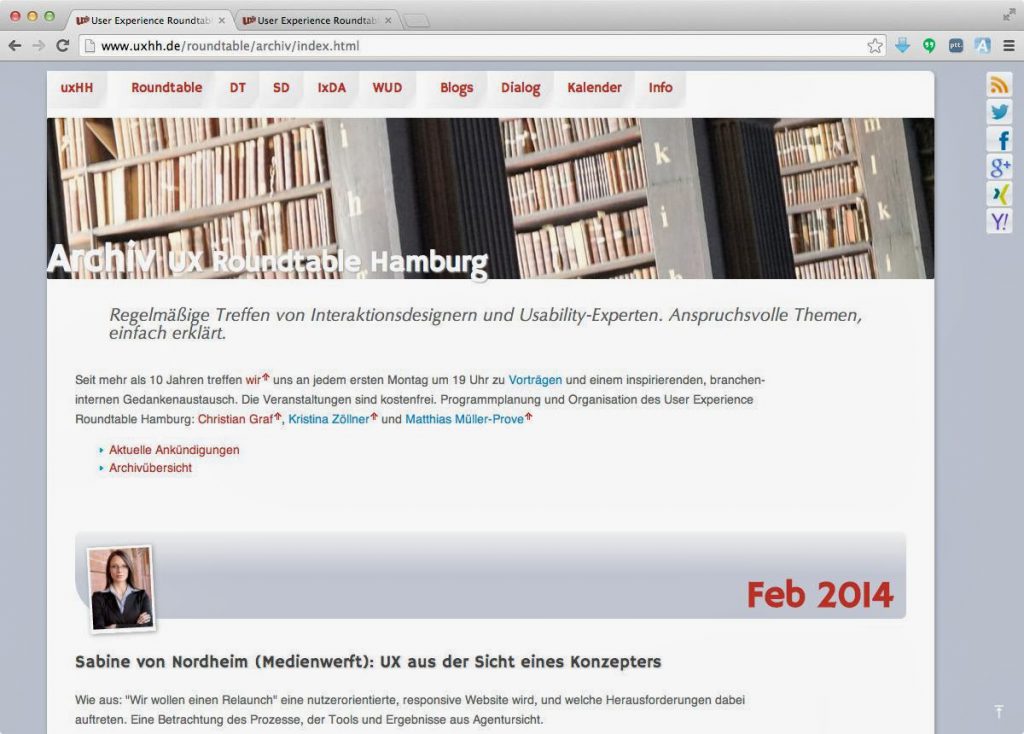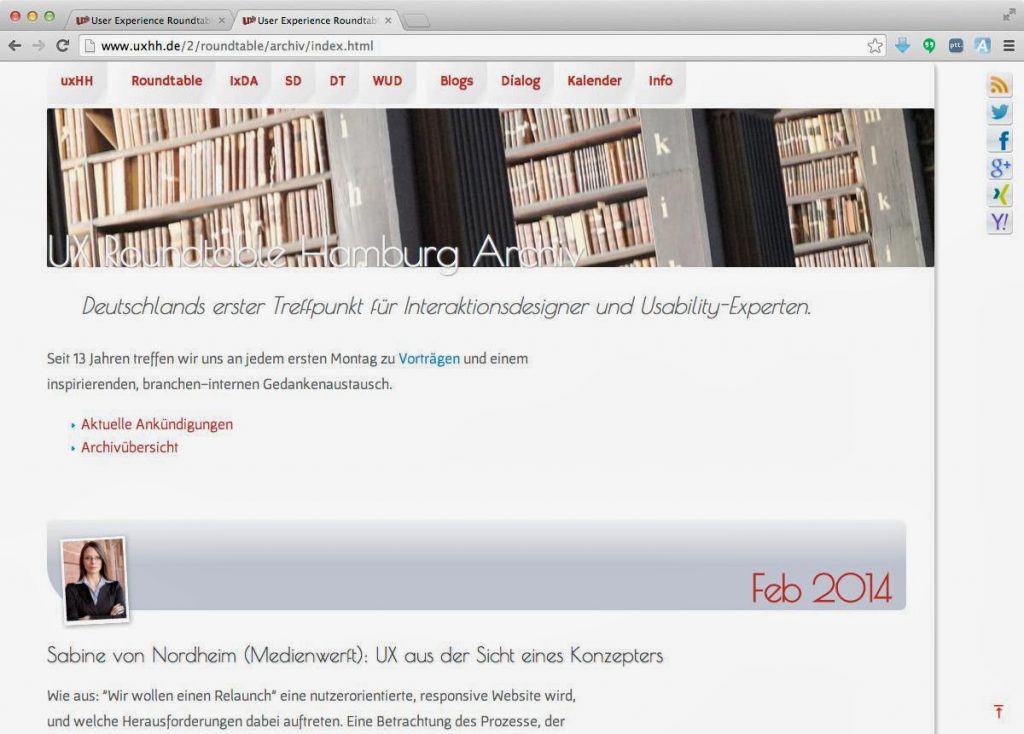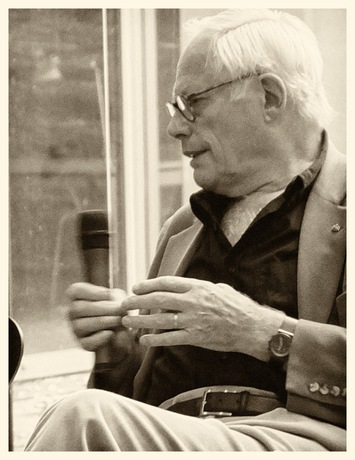// reblogged via interaction-design.org on fb So this morning I was curious about the origin of what is often referred to as the hamburger icon. Spent a few minutes digging around and found this video from the Xerox Star. Turns out that Norm Cox is who designed the interface for this system. I emailed Norm and asked who designed the hamburger icon? Here’s his response:
You’ve done your homework and found the right guy. I designed that symbol many years ago as a "container" for contextual menu choices. It would be somewhat equivalent to the context menu we use today when clicking over objects with the right mouse button. Its graphic design was meant to be very "road sign" simple, functionally memorable, and mimic the look of the resulting displayed menu list. With so few pixels to work with, it had to be very distinct, yet simple. I think we only had 16×16 pixels to render the image. (or possibly 13×13… can’t remember exactly). Interesting inside joke… we used to tell potential users that the image was an "air vent" to keep the window cool. It usually got a chuckle, and made the mark much more memorable. It’s been nice to see that so many of our designs from those early pioneering years have stood the test of time and become ubiquitous symbols in our UI’s. Feel free to share the short story. I have many more design related stories from my days at Xerox PARC during the birth of graphical UI’s, and subsequent 30+ years consulting. I think it’s important to share the past with designers today to help them understand the philosophies, constraints, considerations and inspirations that got us to where we are today. I only ask for proper attribution when you post something from me. (I like people to know that they can get in touch with me for more design tales!) Kind regards Norm
all-the-widgets from Brad Myers on Vimeo.