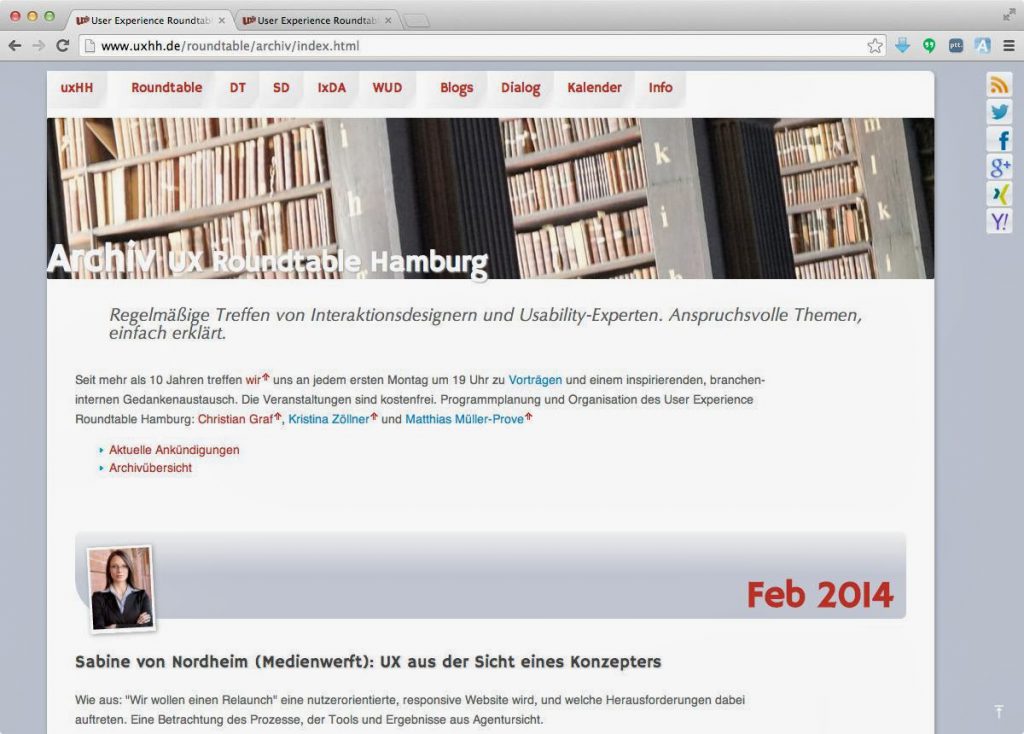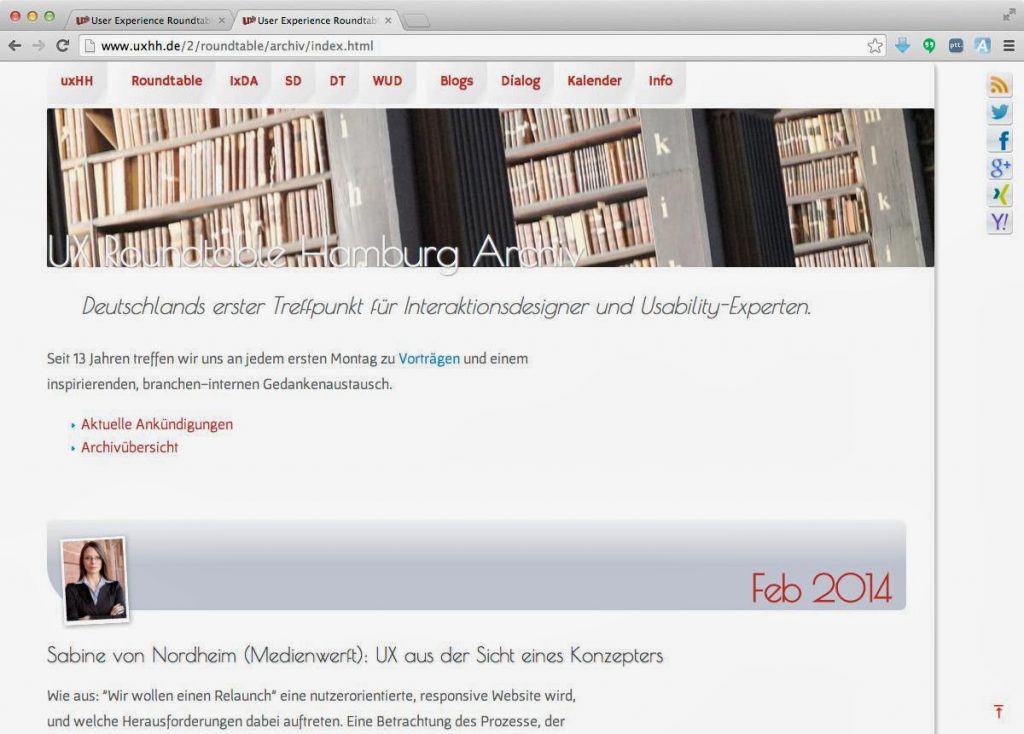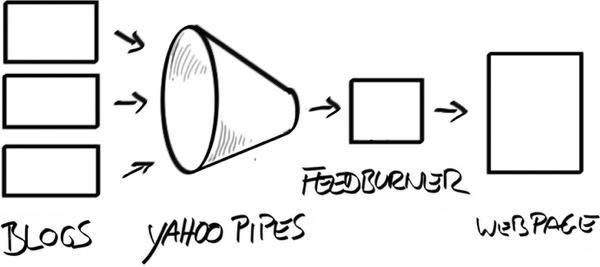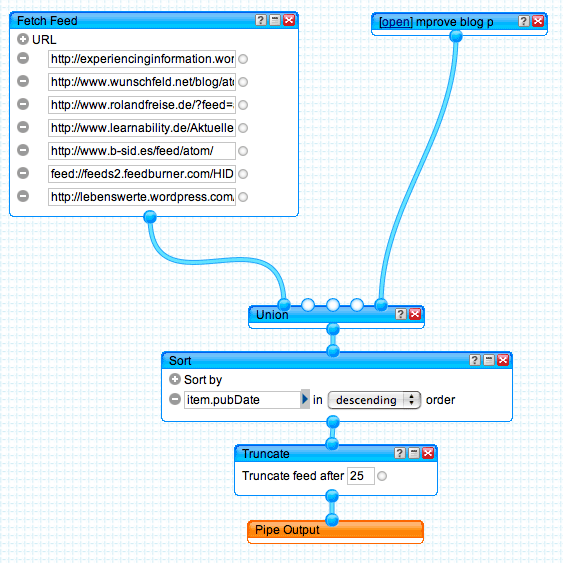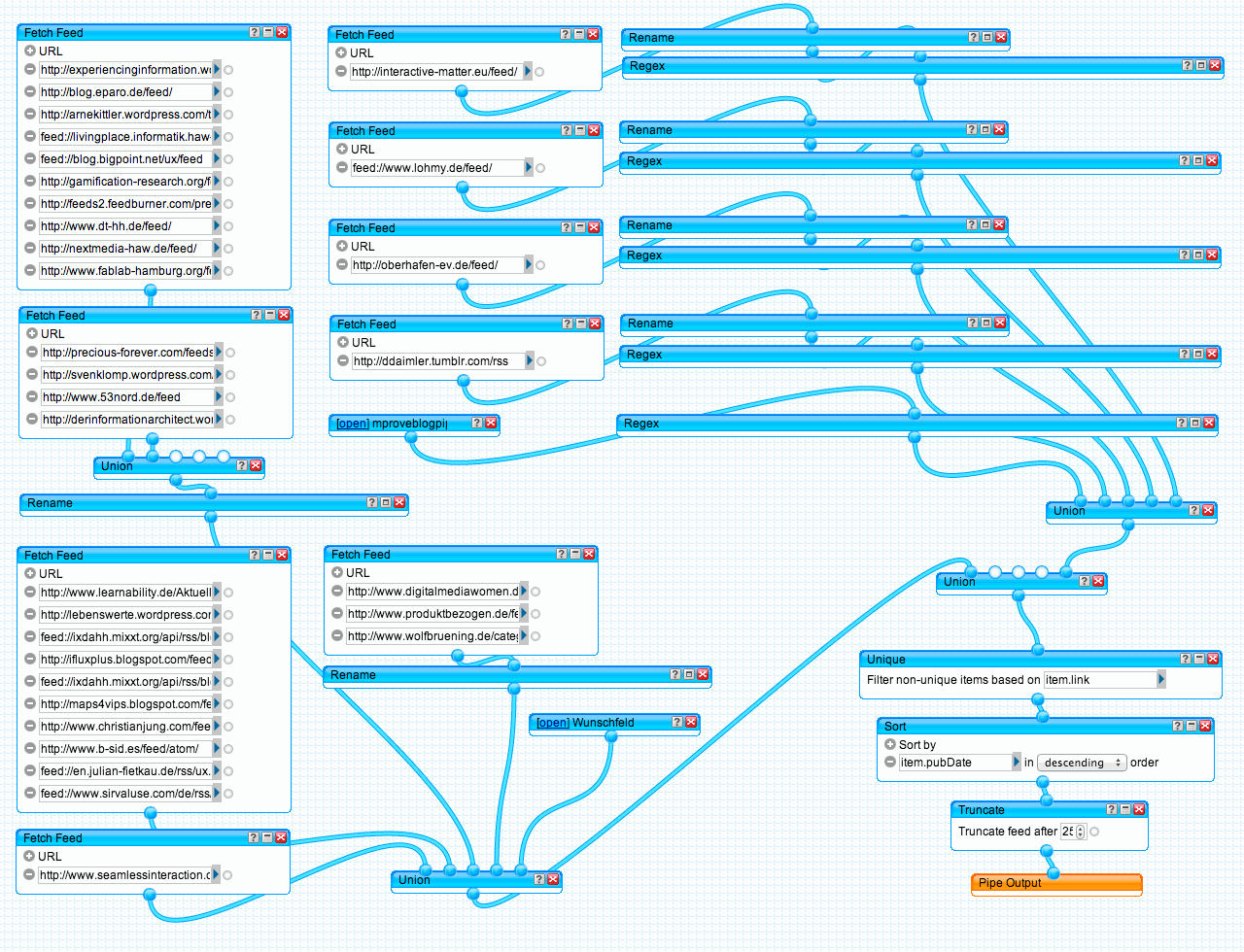There are a couple videos in the public domain space now where I take credit to have preserved them from fading away. The first is Future Shock by Apple 1988.




I saw it first on an Apple promo CD while working at BBDO in the early 1990s. It was a tiny QuickTime movie. But it made a huge impression on me. Gesture and voice interaction, as well as an early predecessor concept of google glass – didn’t know that at the time 😉
A decade later I stumbled upon the CD at the library of the IZHD, made a backup copy, and uploaded it to my site. From there it went to Mac Essentials’ magazine site, and eventually to youtube.
The poor quality is still due to the original QT version. I would be very interested to get a hires version…